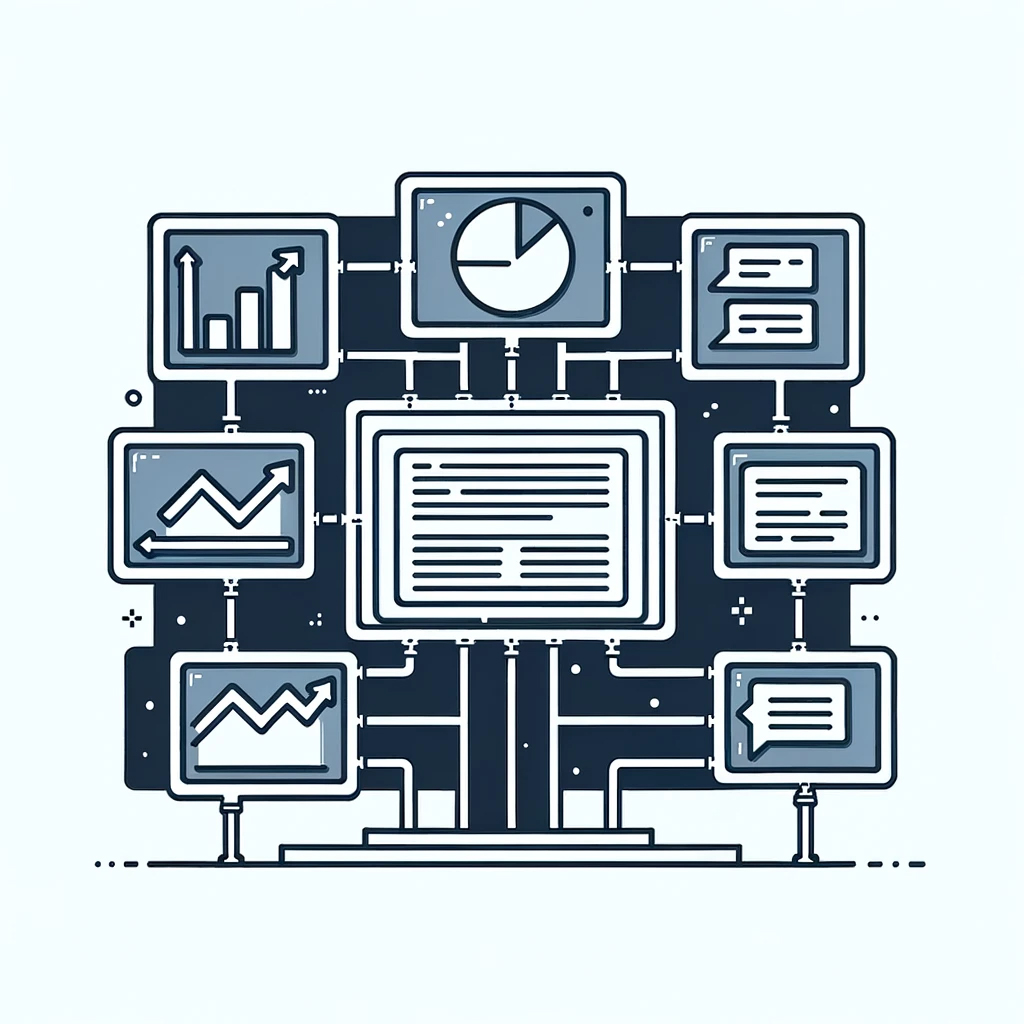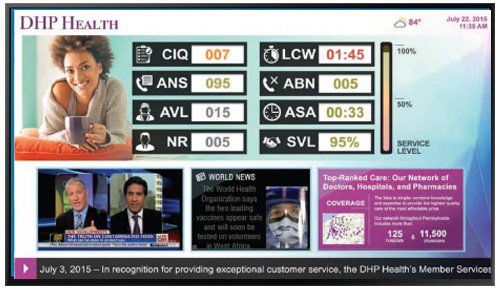As your organization moves to a return to office, you may find yourself confronted with the fact that the employees you are welcoming back are different than the same people who stepped out your doors at the start of the pandemic. When they picked up their responsibilities (and then some!) from home, they also picked up new work habits and expectations.

Remote work has made them more familiar with technology, and more savvy for its potential to benefit their professional standing. And many will have adopted more flexible schedules that are outside the confines of the old 9 – 5 office setting. The home front may also have become a safe front in many minds, with doubts and uncertainty about overpopulated shared collaboration spaces.
While the first reaction of traditionalists might be to shout and grouse, “Who are these people?!?” — the sharp business leader sees opportunity. It’s time to rethink your workspace in for more effective employee connectivity: the bridge between workers in-office and hybrid, the bridge that enables collaborative working spaces. Technology is available to recreate your spaces in big and small ways, all impactful in terms of the ability to connect your people and encourage them to share ideas. What about using your digital signage to display a new directory that showcases both the in-office and remote employees — fostering the sense of a unified team no matter where people are on any given workday?
Gartner reports that 71% of HR leaders are more focused on employee collaborative spaces than they were before COVID-19 began. Hybrid work environments can provide new ways for employees to collaborate productively. But leaders need to be intentional in creating these experiences.
The Positive Effects of Collaboration Spaces

Collaboration spaces encourage teams to work side-by-side — even when they may not be in the same physical space. The more opportunities there are to move employees out of individual siloes and bring them together — be that interactively, or in the exposure to like-minded ideas and information — the more benefits your organization can realize in the form of improved productivity, efficiency, and communication. By using a workplace communications platform to interact with employees and manage reservations of various spaces, you’ll collect analytics on how and when employees are using these spaces — valuable insights that can help increase awareness and utilization of these important locations.
Related to this is the power of employee socialization — and that’s more than the casual chitchat of “water cooler moments.” By creating spaces that encourage employees to socialize within their groups, they’re not taking time out of their work to socialize — this interaction becomes part of the work itself. This fuels camaraderie, common ground for your workforce to bond together for mutual support and a tighter company culture.
A collaborative space is the setting for these benefits. It’s an important shift from individuals in a group, to a group that works as one — and the advantage of that type of synergy. To again leverage Gartner, this time a quote from director of research Alexia Cambon: “To unleash innovation in this context, leaders must empower employees to collaborate more intentionally.” This research shows that, in comparison to non-intentional teams, knowledge workers who collaborate with intention are 3X as likely to achieve high team innovation.
Generate Ideas by Asking the Experts: Your Employees

How will you know the best way for new collaborative workspaces to support your employees — especially in ways that accommodate the hybrid mentality and leverage that work style to the best effect? Open a dialogue with all employees. Find out ways where your technology has held them back — or benefited them as a group. Does your workplace experience platform support them with real time and streamlined access to the same documents and business apps? It can — and it should.
Focus groups, surveys, and email polls can help you ascertain important answers that will inform your execution:
- What has been the best part of working as a hybrid employee?
- What concerns do you have when it comes to hybrid work?
- How can the in-office experience best support hybrid collaborative work?
- What collaboration apps are essential?
- What other changes to the office space would you like to see?
- How can the office environment help make feel safe?
Everyone who’s hit a wall with Zoom meetings knows that many remote encounters can be so task-focused that they lack real emotional connection. By understanding your employee’s needs — and designing spaces in tune with that — you can begin to create more of what psychiatrist Edward Hallowell calls human moments: encounters that allow for empathy, emotional connection, and nonverbal cues to complement what is actually said.
Research suggests brain chemistry of people in human moments is distinct from that in purely transactional encounters. Strictly remote communication weakens connections. Human moments can energize your people into a team more likely to empathize with each other, which supports an organization’s goals of positive culture and collaboration. While the best human moments are face-to-face, where can you use the technology tools at your disposal to create similar shared circumstance?
Integrating Collaborative Workspaces into Every Screen

Let’s take a walk through some of these collaboration spaces, to better understand how they serve your employees and promote engagement, connectivity, and communication.
Start with those safety concerns. Here’s where your digital signage system comes into play: a common, communal set of communication screens that bring everyone together with everything from COVID protocols to dangerous weather notices to a worst-case active shooter alert. Communication professionals within your office will be able to set up templates for automated activation to cover multiple scenarios, with reach that extends from wall monitors to mobile apps and remote desktop screens.
Then there’s the intelligent content management system (CMS) at the heart of your workplace experience platform. Use it to post a team’s project insights to a big wall monitor in a central area, making it the centerpiece for live team discussions that encourage other employees that pass by to listen in — even join in. By mirroring the content to remote screens, hybrid employees are kept in the loop. By dropping their additional ideas into a shared content folder, those get added to all the coordinated signage.
Maximize Screens with Meaningful Content

That same CMS can be automated to look for screens that aren’t being utilized and turn those into display opportunities for cross-pollinated ideas. Think about the small reservation screens outside meeting rooms. When there’s no meeting in progress or planned, why leave them to idle?
Harness their power (and pixels) to transform them into display units. These are untapped messaging resources to make a key part of your internal communication strategy. Employ them to transmit important, interesting and entertaining content for your employees and visitors to enjoy and learn from. You’ve just increased the reach of your digital signage X (times) your number of conference rooms!
These displays are almost certainly more integrated into everyday traffic, increasing the likelihood to deliver your messages during the key times that employees are “in the zone” and more receptive to content that sticks. Imagine what your workforce communications can achieve through this additional and more prevalent reach:
- Corporate: Show a welcome message to a team of high-profile clients or interview candidates on their way to your meeting room. Highlight important wins, awards, milestones, progress updates and performance dashboards. Showcase products and designs as examples of quality work. Stream highlights of industry trends and competitor news.
- Safety: Get your team on the same page, encouraging password changes or other security workplace communications. Run a news feed of local weather alerts. In the event of a major crisis, take over the small screens with emergency notices that go beyond flashing lights and sirens with detail and instructions. And for general health, advise on the best ways to keep each other safe, with reminders about hand hygiene, social distancing and mask protocols.
- Culture: Use personalized messages to encourage community cheerleading for a more organic and connected display of daily work life. (“Today is Mike B’s 5-year anniversary with us — send him some love!”) Showcase the organization’s social media news feeds, tweets and photos. Increase the effectiveness of training initiatives with highlights that keep this group activity top of mind.
- Collaboration: Promote more connectivity by swapping out standard meeting room names (“Meeting Room 14-2A”) with prospective communal activities (“Casual Discussion Room,” “Hybrid Get Together Room,” or “Ideastorming Room”). Encourage group activities (“Sign up for Company Community Action Day!”), highlight collective goals and spotlight how each role contributes to a win for all.
The right content management will include templates ideally suited to these meeting room displays: pre-configured with your brand colors, designed for the rule of thirds to provide visual interest, incorporating safe borders to avoid cut off, and optimized for readability in a small space.
Smart Screens Make for Smart Reservations
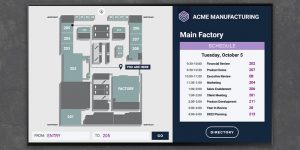
Speaking of room bookings, your collaboration initiative should consider upgrading your reservation system with workplace experience smarts. Those small digital displays outside rooms can show available or booked status. But they can also be enabled to manage those reservations and integrate with desktop and mobile devices to do the same. More than one-and-done reservations, these can look for not only available collaboration spaces, but the best ones for the team at hand.
When the number of on-premise employees exceeds a certain number, the system can adjust to a larger space to accommodate social distancing concerns. When a meeting includes remote employees, the system can be sure it selects a space wired with the HD monitors, cameras and mics needed for an equitable and productive experience with all attending. If a session is creativity focused, the system locates rooms with smart whiteboards for hybrid collaboration and brainstorming. Is it a discrete 1:1? Then the reservation can direct the on-premise and remote employee to a video conferencing phone booth for a virtual catch up. And if there are changes to the time or location, the smarts keep everyone up-to-date on the new when and where.
The Right Screen Guides to the Right Space
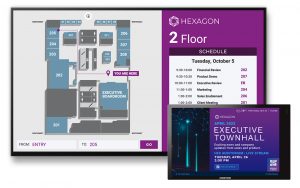
How will your employees find each other? That’s a matter of wayfinding — another feature of a robust workplace experience solution. An interactive map of your facility makes it easy for return-to-office employees to reacclimatize to any changes to the workspace, with vibrant labels that clearly mark desks, room, and hardware. Steer hybrid employees who work remotely most of the time to your new tech “rental” stations, so they don’t have to lug all their personal tech into the office with them.
Encourage group participation with animated directions to themed Monday Morning Standups, Wellness Wednesday — or Taco Tuesdays, for that matter. (In the near future, it’s likely that an augmented reality integration may overlay directions onto a mobile device display for “turn by turn” directions down hallways and up stairways.) As your digital signage and kiosks guide your employees to come together to find resources and each other, they’re more likely to feel included and productive.
The Future is in Collaborative Spaces

A modern technology platform will be the heart of these collaboration experiences, both for what it enables in office — and especially the cloud-based capabilities that make it possible for teams to work together in real time, no matter where in the world your individual employees are based.
But no matter how powerful the platform, be sure you have the buy-in of your employees. The most free-flowing collaboration space in the wide world of business won’t come together with a group that won’t work together. If an employee feels he has nothing to gain personally, that person will be hesitant to take advantage of the collaboration opportunities you create. Promote the positives on a personal level first. When a single employee sees the benefits for herself and understands that her presence is also a boon to others — she’ll be more likely to embrace a collaborative workspace and experience.
Moving between a home work space and your traditional office needn’t be — shouldn’t be — an either/or. As you discover the right solutions for your team, you will likely see the office becoming more of a culture space: a social anchor, enabling connections and learning, and fostering more unscripted collaboration.
Keep asking, “Is this space as inclusive as it can be?” (And keep asking more of your workplace experience platform: the right one can support all the connections described here, and more.) Your employees have evolved, their needs have changed — and what they expect from the workplace has changed as well. Moving forward, 100% of your team will not be in the office 100% of the time.
But in creating the right experiences, you can go a long way to ensuring 100% of their commitment.
Want to know how Korbyt Anywhere can support your collaboration space ideas?