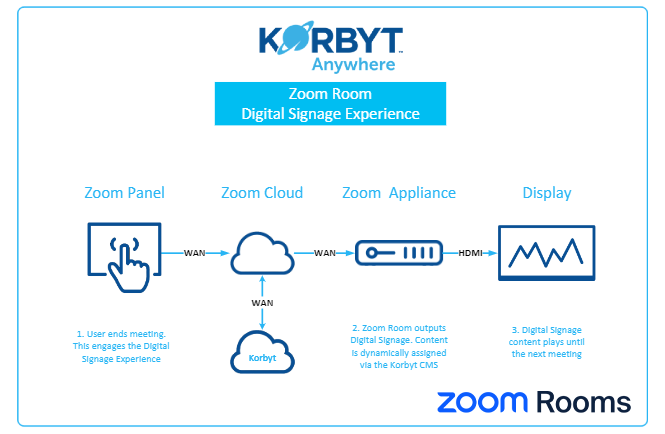Seize the Opportunity and Elevate Your Meeting Room Experience
SEE WHAT YOU’VE BEEN MISSING

Download Korbyt Anywhere in the Zoom App Marketplace
This game-changing integration allows you to manage all of your digital signage endpoints in a single platform, improve the meeting room experience, and extend the reach of your communications.
No need for extra hardware. No complicated setups. Simply install the Korbyt app from the Zoom App Marketplace, provision your player, and watch as your communication becomes more impactful than ever.
Take your ZoomRooms to the next Level with Digital Signage!
Test out our sample layout in your ZoomRoom today or book a time with our team to explore the options.
Enable digital signage for Zoom Rooms (Admin Account Required)
- Sign in to the Zoom web portal.
- In the navigation menu, click Room Management then Zoom Rooms.
- Click a location, floor, or room in the left-side hierarchy. For example, if you want to edit all rooms on a particular floor, click the floor name in the hierarchy.
- Click the Edit button next to the location, floor, or room name.
Note: To edit all rooms in the account, select the first option in the hierarchy with the HQ icon, then click Account Settings. - Click the Digital Signage tab.
- Verify that the Digital Signage toggle is turned on.
- Scroll to the Content List, then click Add Content.
- Click URL to select content to add the Korbyt Test URL(https://bit.ly/466Bh2l)*
- Click Add Items.
- Click Save.
*The demonstration URL is viewable in a standard browser but note the layout is built for conference room displays at 1080p

Easy-to-Use CMS
Our user-friendly Content Management System (CMS) streamlines content creation, editing, and publishing, ensuring that crucial updates reach your target audience promptly.
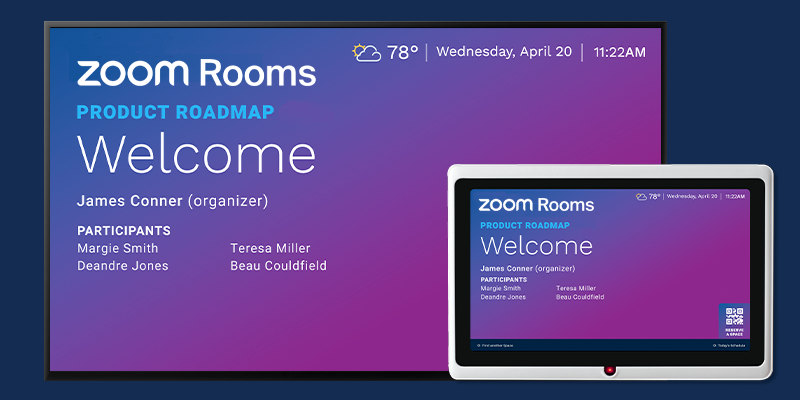
Digital Signage
Use every available screen as a digital signage opportunity to maximize reach and engage with people. When room scheduler and meeting room signage are not in use, utilize them to display targeted content that informs and activates employees.
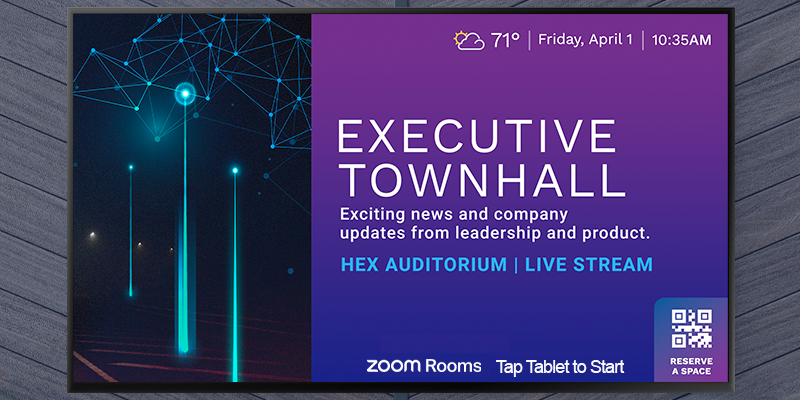
Launchpad Templates
Choose from pre-existing Launchpad templates to display vital information on room scheduler and meeting room signage screens. Templates can be used to welcome people to space, announce or promote information, or spotlight employees and teams.

Emergency Alerts
Send emergency alerts to all meeting room screens to inform employees about dangerous weather conditions or safety measures.

Maximize the ROI of your Zoom Room Solution
Combining Zoom Rooms and the Korbyt Anywhere platform is a great way to maximize the return on investment of your meeting room technology.
Korbyt Anywhere and Zoom make it possible to turn your meeting room displays into a digital signage solution. Now your meeting room displays can be used for presenting and conferencing, but also be used to extend digital signage communications.