So, you’re planning a digital signage system deployment, and cruising right along in your planning. At this point you know your business objectives… and you have even chosen digital signage software that you believe aligns with your business goals. You pat yourself on the back and you wipe the proverbial sweat from your brow as you think to yourself… that’s it right? I’ve got this digital signage project planned out! Then it hits you… you’ve got to choose (que the dramatic music “dant dant dah…”) the digital signage player hardware! What’s a digital signage player you ask? In simplest terms it is the system that plays the videos, images, etc. outputting them to your digital signage displays most commonly from a HDMI output.
Whether you’re an integrator or an end user, either way, choosing your digital signage player isn’t easy. It’s like searching Amazon for coffee and trying to pick your new favorite roast out of the 10,000+ results. Ok, take a deep breathe, I might have exaggerated a little bit there but it’s still the case that choosing the right hardware, especially the right digital signage players, can be daunting. Especially if you want to future proof your deployment as best you can.
You can be crippled by too many choices, especially if you don’t know what your goals are. — Professor Winter Sorbeck
Content Drives Digital Signage Player Selection

So, what should define the “right” digital signage player for you and where can you find it? In this article I’ll focus on solutions that are used most commonly in commercial applications. The good news is that computer processors continue to get faster, and the prices continue to come down. However, in concert with that we continue to push the envelope on the complexity of the content we use from 3d wayfinding maps to 8k H.265 videos, thereby requiring our players to continually be more powerful. This leads into the most important deciding factor in choosing your hardware, Content!
How do I know what content I will play? First, I hope this isn’t the first time you’ve contemplated this question. If so “Go back to start …, do not pass go…, do not collect $200”. All kidding aside you shouldn’t deploy a digital signage system just because the store next to you has one or because it sounds like a good idea. You should have business objectives in mind. Those objectives should drive your content decisions. For example, if one of your business objectives is to reduce perceived wait time in your lobby for your customers then your content should be interesting and entertaining. It should likely have plenty of movement and maybe even be very high resolution and possibly have sound. However, if your business objective is employee communications in your break rooms then your display content may be totally different. You likely need a platform that supports bringing in Live TV for entertainment, and powerful enough for multiple zones, so you can share your HR information in a secondary zone. These are very simple examples and normally you will have multiple objectives for each digital signage display. Therefore, you will have multiple types of content needs for those screens to consider.
Why does this even matter? What does my content have to do with my player choice? Well, have you ever been to the golf course, and you were assigned the oldest golf cart there? You know the one I’m talking about… holes in the seats, that weird stain on the floor, and it barely starts. You get to the 4th hole and it’s straight up hill. At that point your golf cart is going so slow you might as well be going backwards. Choosing the wrong digital signage player can be much like this experience. Having enterprise level digital signage software is great, but if you have processor intensive content and underpowered digital signage hardware your display content may just “putt putt” out (Pun Intended).

Avoiding this challenge is normally accomplished by planning out your business goals and content needs with your digital signage solutions provider. Typically, the CMS company is regularly testing different types of content on their supported player hardware and can make informed recommendations to you based on which hardware meets your content needs. For example, maybe one of your business goals is to free up your front desk admin from giving directions to everyone who walks in the door to work on other tasks. Then you might place a self-service wayfinding kiosk at the front desk. How does this affect your media player choice? Well, if you wanted a 3d wayfinding experience that would likely take a Windows based media player with a current processor and graphics chipset. Yes, there are other types of players that can do wayfinding, but if your goal is a high-end wayfinding experience that is 3 dimensional, then that takes some high-end computing. So, in most cases you would use a windows-based media player with a discrete graphics card for this scenario.
Digital Signage Players Secondary Factors
Let’s dive into the different signage players that we’re here to discuss today. While content needs are the biggest deciding factor, we will touch on many of the secondary deciding factors about each of the players as well which include things like form factor, price, and on-going maintenance and support. To reiterate content needs are certainly not the only deciding factor for your signage player hardware, but they are the most important.
Windows Based Media Players
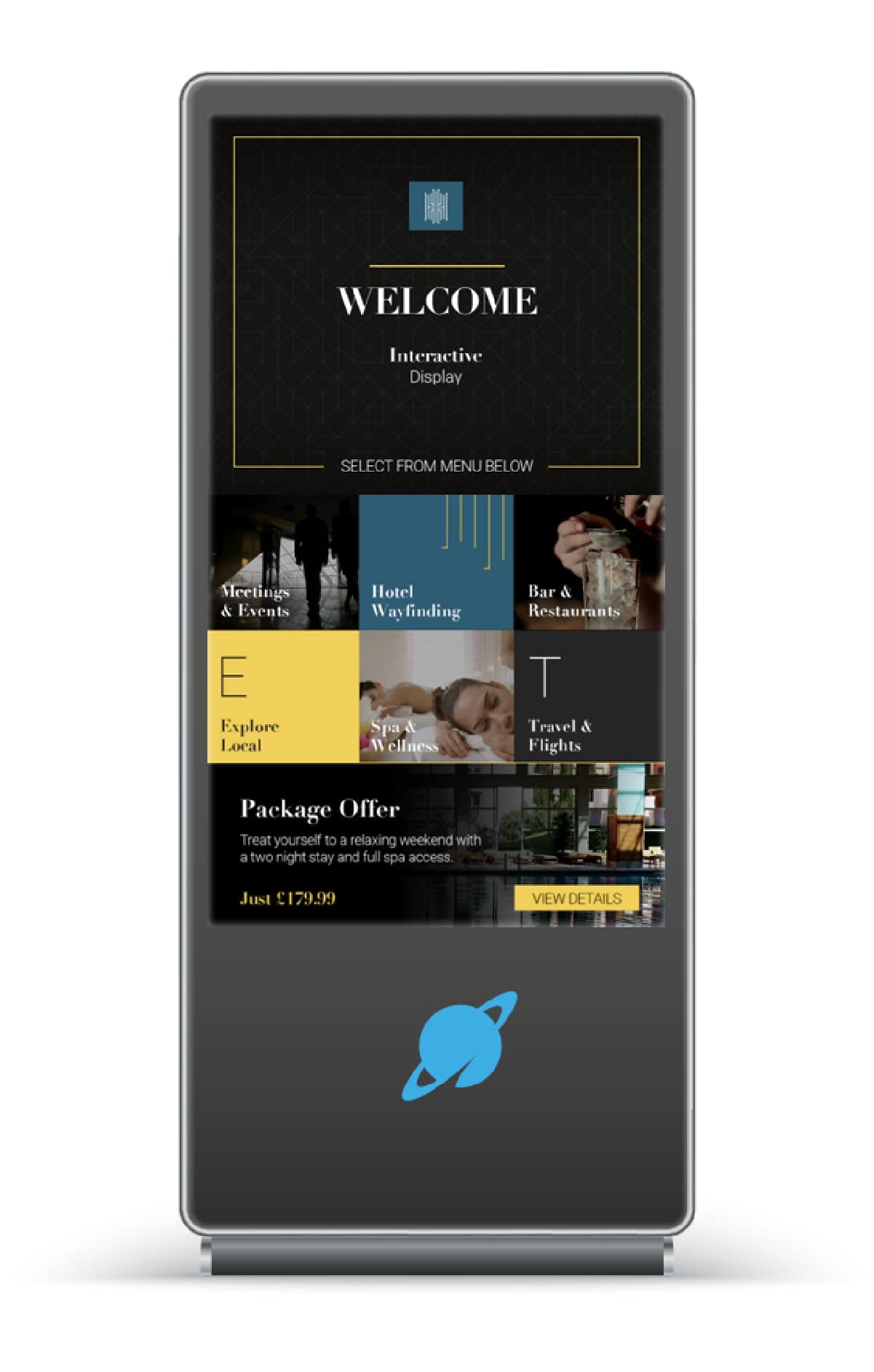
Let’s start off with what was the first type of digital signage player commonly available, the Windows based player. Windows players, like the Korbyt Aries II, can be the most powerful and the most customizable type of digital signage player on the market. They typically have the fastest processors and can have discrete graphics cards, while most of the other media player types use integrated graphic chipsets. Granted there are lots of up-sides to using Windows there are also some down-sides as well. First of all, you continually paying for Windows Updates in comparison to digital signage players with operating systems that include free updates. Next, I have personally found this is one of the more complex players to install at a client site because they typically have more security and general IT requirements for windows-based players on their network than any other type of players we’ll discuss. It is also a well-known fact that there are more viruses written for windows than any other operating system. One last drawback to mention is that windows-based players are typically the most expensive digital signage hardware option.
How do Windows players key features relate to content requirements tied to business goals? Here’s an example. In a Call Center you have a non-standard Direct View LED wall (meaning not 16×9 aspect ratio). One of the business goals is to clearly communicate to your operators in the room the number of calls on hold, so that they know when they need to pick up the pace or get more operators in the room. In this case likely a windows-based player with a current and powerful video card would make the most sense. This will allow you to output the exact resolution needed for this Direct View LED wall, keeping the numbers on the display crisp and easy to read. By matching your players output pixel for pixel to the Direct View LED wall you are helping support your business goal to clearly communicate Calls on Hold. In contrast most of the other player platforms we’ll discuss have a list of fixed output resolution options and don’t allow you to set a custom resolution output.
When are Windows players best to use:
- When very high end / processor intensive demanding content is required
- Videowalls where multiple high resolution video outputs are required
- When custom accessories with unique windows only drivers are required (examples some PIR sensors, some USB cameras, etc.)
- Customer requirements specify screen players they can manage through Domain Policies etc.
What About the Brightsign Media Player?

Switching gears to the next player platform on our list, the Brightsign media player. According to IHS in 2013, 2014, and 2015 Brightsign was the global market leader in digital signage media players. This report studies market share of all media players and PC-based signage solutions combined. What makes the Brightsign player different than the windows player is that its key features are purpose built for digital signage even down to its operating system, a linux-derived OS customized for digital signage. Their player hardware is all solid state and typically as reliable as you could hope for. Another feature is their flexibility since they work with many CMS providers if you need to grow to a platform with more features like Korbyt Anywhere for example (shameless plug) Brightsign makes it easy to make that switch on their players to upgrade your CMS. In terms of content Brightsigns are typically less powerful than current Windows players (in most cases) but they are powerful enough to render 4k videos along with tickers and multiple zones of content. They also support a variety of sensors.
How does this play into the business goals and content discussion? Perhaps the business goal was to sell more of your most profitable purse. You could do this by using the pick-up sensors from Nexmosphere and triggering a lifestyle video showcasing the purse every time it was picked up, thereby creating an interactive immersive experience in the store. This is an example where choosing a player platform that is compatible with several types of sensors can play a factor in meeting your business goals.
When are Brightsign players best to use:
- When TCO (Total Cost of Ownership) is a big deciding factor, you need a solid-state hardware platform with free firmware upgrades
- HDMI port with HDCP support to pass through cable TV boxes for example (few players on the market right now boast an HDMI port with HDCP support)
- Flexibility through partnerships with Sensor Manufacturers & other Accessory companies
- Free cloud-based player Health & Deployment Tools
- A whole line of players from low powered LS models that still support 1080p videos up to XT models that support 4k video with multiple zones of content & HDMI input
- Support for Audience Analytics via USB c port
Android Digital Signage Media Players
Next up, the Android Player. This can be a real mixed bag. There can be some very low powered “Stick” players, like Amazon Fire TV, all the way up to powerful 4k capable players. As a rule, these players use ARM (Advanced RISC Machines) processors geared towards the mobile device market like tablets & cell phones. So, in general they are less powerful than windows players. However, since they are typically running an operating system with less overhead in many cases performance wise they can do 80-90% of what their counterpart the windows player can do, assuming you’re using a robust Android option. Because this is a mixed bag it is best to work with your chosen digital signage partner to let you know which Android players they have tested or work with. Keep in mind, many of the choices out there are using consumer grade parts not meant to hold up to 24/7 digital signage requirements. Now is a good time to mention that while displays generally get turned off in most digital signage applications at the end of the day (except a few), the digital signage players are generally left on, for several reasons. So, keep that in mind when choosing your player hardware.
Perhaps one of the businesses goals is to do a better job of consistent branding & messaging across multiple screens in your retail stores. Making sure you are running the same sales content at the right times. The other business goal might be to keep costs as low as possible for the initial roll out. In this case the content wasn’t complex, it just needed to be consistent, support HD videos, and have content start/stop dates. An Android based player could be the perfect option to meet these business goals and support this content paired with a feature rich CMS.
When are Android media players best to use:
- When budget is one of the biggest deciding factors
- When high resolution video walls or video synchronization needs aren’t required
- When free/included OS updates to support future features is a consideration
- When it’s the CMS vendor selling the Android player you will likely get better long-term support of features & upgrades
System on a Chip Digital Signage Media Player
SoC (System On Chip) players like LG’s Web OS or Samsung’s SSSP were the natural next step in digital signage hardware progression, by cleverly combining the display and digital signage media player into the same device. This is the AV designer’s dream! One less box means one less point of failure. However, it’s not all sunshine and rainbows. These players still don’t have the power to handle it all. There are still applications where windows players for example are just a better fit because you need more power to play that really high bit rate video or you’re interfacing with a really large touch screen with a multitude of touch points, and it requires a custom windows driver to be loaded. Much like the Android players these SoC players are built using ARM processors. Besides having less points of failure another advantage of SoC based signage displays are that their prices have come down year after year. Depending on the manufacturer and model you are looking at, SoC players can be the most cost effective commercial digital signage media player option on the market.
From a content and business goals perspective SoC based platforms are very similar to the Android discussion. They aren’t the most powerful, but they are powerful enough. One of their biggest strengths lies within their simplicity. An example where they make sense is where the business goal is to have similar messaging in the lobby across several smaller regional offices that have no local technical resources. The content in this example is basic HD content with branding and welcome messages based on templates. Here the SoC platform is simple to deploy and typically doesn’t require a technical resource to troubleshooting in most cases. The only wires to connect are the power wire and possibly a network connection. The SoC has its place and is rising in popularity since a lot of commercial displays ship with them already built-in!
When are SoC Media players best to use:
- When lack of Field Engineers/Technical Resources to troubleshoot hardware challenges is a big factor, and less points of Failure is important
- When cost is a large factor
- When custom drivers, sensors, or custom video walls aren’t in the design then this may be the best option
There are so many great options out there for digital signage players today. The prices continue to come down and media player platforms that in the past were too underpowered for digital signage software are now more than powerful enough. However, there are still pitfalls and options that can limit you in trying to meet your business goals. So do your best to educate yourself up front. Most importantly work closely with your digital signage solution provider and your integrator to choose the hardware that meets your business goals and content needs! Korbyt is here to help with one of the largest player ecosystems on the market!